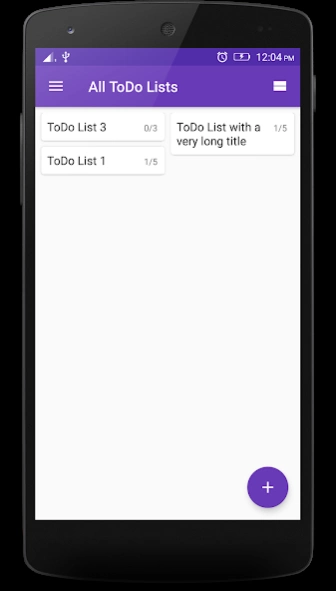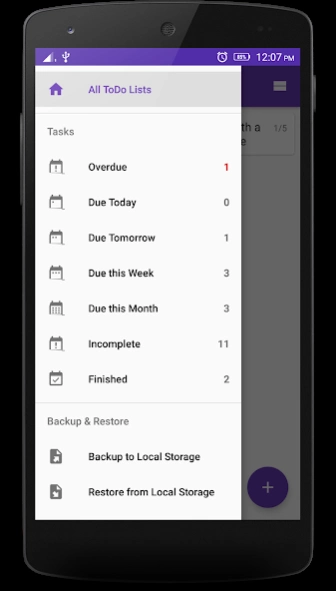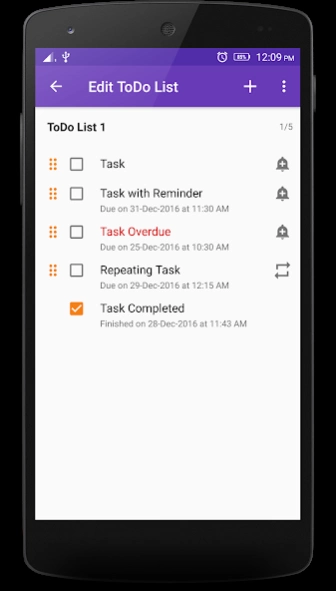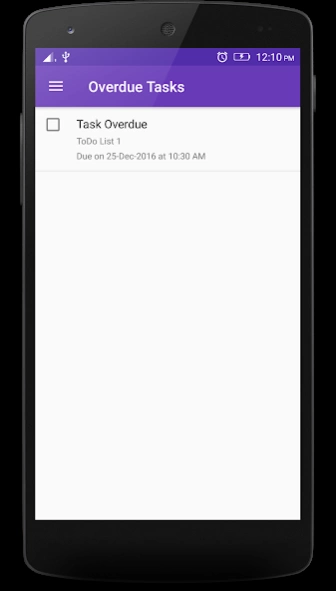ToDo List 1.2.7
Continue to app
Free Version
Publisher Description
ToDo List - It allows you to manage your tasks while getting notified when they are due.
The app can be used to manage your tasks, by grouping them in a ToDo List. You can easily add/remove Tasks/ToDo Lists, shuffle them around etc.
It can also remind you when the tasks are due on or before the due time. Most of the options can be controlled from the Notification Settings.
There are several options to back up & restore your ToDo Lists. You can either back up the ToDo Lists to local storage or to your Google Drive account and later restore them on any other supported android device by either transferring the backup file from local storage or from Google Drive.
There are different views offered to check which tasks are overdue or would be due soon. It also offers home screen widgets for each of those views to check the task's status right from the home screen.
You can also share individual tasks or entire ToDo List from the Share Menu options while in the editor. The information shared can be customized as per the Share Tasks Settings.
It supports multiple themes based on Material Design which can be changed from the Theme option on the Settings screen.
About ToDo List
ToDo List is a free app for Android published in the PIMS & Calendars list of apps, part of Business.
The company that develops ToDo List is Vishal Raut. The latest version released by its developer is 1.2.7.
To install ToDo List on your Android device, just click the green Continue To App button above to start the installation process. The app is listed on our website since 2024-01-28 and was downloaded 1 times. We have already checked if the download link is safe, however for your own protection we recommend that you scan the downloaded app with your antivirus. Your antivirus may detect the ToDo List as malware as malware if the download link to in.co.vishalraut.todolist is broken.
How to install ToDo List on your Android device:
- Click on the Continue To App button on our website. This will redirect you to Google Play.
- Once the ToDo List is shown in the Google Play listing of your Android device, you can start its download and installation. Tap on the Install button located below the search bar and to the right of the app icon.
- A pop-up window with the permissions required by ToDo List will be shown. Click on Accept to continue the process.
- ToDo List will be downloaded onto your device, displaying a progress. Once the download completes, the installation will start and you'll get a notification after the installation is finished.